How to Reduce Your Risk of Carpal Tunnel Syndrome from Long Hours on the Computer
Although working from home has benefits, it also comes with some concerns such as the risk of developing carpal tunnel syndrome (CTS), especially if you spend long hours typing or using a mouse. Carpal tunnel syndrome can cause pain, numbness, and tingling in your hand and wrist, making everyday tasks difficult. However, the good news is that you can reduce your risk with a few simple adjustments and the right tools.
Let’s explore what causes carpal tunnel syndrome and how you can protect your wrists while working at your desk, all with easy solutions available on Amazon.
What is Carpal Tunnel Syndrome?
Carpal tunnel syndrome happens when the median nerve in your wrist becomes compressed. This can occur from repetitive motions, like typing or using a mouse for long periods. If you don’t take action to prevent it, the pain and discomfort can worsen over time.
Fun Fact: Did you know that mouse use may be more strongly linked to wrist pain than keyboard use? While typing isn’t proven to cause carpal tunnel, improper posture and repetitive motion while using a mouse can increase your risk.
Signs of Poor Posture:
- Sore Wrists after a long day.
- Tingling or numbness in your fingers.
- Tight shoulders from hunching over.
- Back and neck strain from improper monitor height.
Simple Solutions to Protect Your Wrists
Here’s the good news: you can take steps to minimize the risk of carpal tunnel syndrome with better ergonomics and the right office setup. Let’s break it down, solution by solution:
1. Ergonomic Mouse Pad
Your mouse pad can make a huge difference. The Ergonomic Mouse Pad with Wrist Rest Support we recommend provides a comfortable memory foam support and a non-slip base to keep your wrist in the best position. It’s designed to relieve wrist pain and prevent carpal tunnel symptoms by supporting your wrist at an optimal angle. 👉 Shop the Ergonomic Mouse Pad on Amazon [affiliate link]
2. Backlit Wireless Keyboard with Wrist Rest
Typing for long hours on a standard keyboard can cause stress on your hands and wrists. A Wireless Keyboard with Wrist Rest helps by offering a cushioned area to rest your palms, reducing strain. Plus, with its quiet, backlit keys, it’s perfect for typing in low light, letting you adjust the keyboard to your comfort level.
👉 Upgrade your typing experience with this Wireless Keyboard found here at Amazon! [affiliate link]
Adjust Your Workspace for Better Posture
3. Monitor Stand for Eye-Level Viewing
Poor posture can contribute to carpal tunnel, especially if you’re constantly bending your neck down to view your screen. A Dual Monitor Stand raises your monitors to eye level, promoting a healthy seated posture that supports your back and keeps your hands in the correct typing position. This stand helps you avoid unnecessary strain on your neck and wrists while keeping your desk organized.
👉 Find the right Dual Monitor Stand here on Amazon! [affiliate link]
4. Footrest for Proper Leg and Back Support
It might seem like your legs have nothing to do with carpal tunnel, but sitting with poor posture affects your whole body. By adding a Footrest, you can ensure your knees are level with your hips, which reduces strain on your lower back and encourages better wrist posture.
👉 Grab the Footrest that improves posture here on Amazon! [affiliate link]
Preventing Carpal Tunnel with Healthy Habits
While having the right gear is essential, don’t forget that changing your work habits is just as important. Here are a few pro tips to keep in mind:
1. Relax Your Grip
When typing or using your mouse, avoid tensing your muscles. Soft touches are more than enough to type or click, and this simple adjustment can reduce the strain on your wrists over time.
2. Take Breaks
No matter how great your setup is, it’s important to take regular breaks. Every hour or so, get up, stretch, and give your hands a break from repetitive motion. Setting a timer to remind yourself is an easy way to stay consistent.
3. Check Your Posture
Make sure your wrists are straight while typing and that your elbows are bent at about a 90-degree angle, as shown in the posture guide below. Use a monitor stand and chair that support a neutral body position. Proper posture can significantly reduce strain on your wrists.
Conclusion: Protect Your Wrists and Improve Your Comfort
Carpal tunnel syndrome can become a serious issue if left unchecked, but by making a few adjustments to your workspace and using the right tools, you can greatly reduce your risk. Start by adding an ergonomic mouse pad, keyboard with wrist rest, and monitor stand to your setup today!
Don’t wait until you’re in pain! Shop these essential ergonomic products now and take control of your comfort and health. Click here to explore more on Amazon [affiliate link].

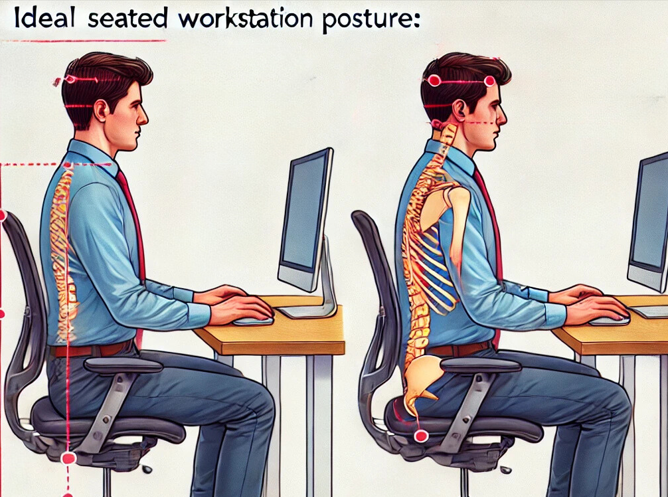


2 Comments
Hello
hello
Your comment is awaiting moderation.
Ok chaty