“Enhance Privacy on Video Calls with a Green Screen Backdrop: Ultimate Guide for Work-from-Home Professionals“
In today’s virtual world, video calls have become a routine part of our professional and personal lives. But inviting coworkers or clients into your personal space doesn’t have to mean sacrificing your privacy. Whether your team requires you to turn your camera on, or you prefer a professional look and feel for your virtual meetings, a green screen backdrop is a simple, but effective solution. This guide will show you how the EMART Photo Video Studio Green Screen Kit can transform your video call experience and keep your home private.
Does your team require you to be on camera for meetings? If so, you might be struggling with finding a clean, professional background. Showing your personal space — whether it’s your living room, kitchen, or bedroom — can feel invasive and unprofessional. Instead of worrying about tidying up or hiding your clutter, you can opt for a green screen and give yourself the privacy and professional look you need.

The EMART Photo Video Studio Green Screen Kit is a must-have for anyone looking to improve their video conferencing setup. Here’s how it can help:
- Create a Clean, Professional Background: With the 10x12ft green screen backdrop, you can easily set up virtual backgrounds that hide your personal space, making you look polished and professional.
- Easy to Set Up and Portable: The adjustable backdrop support stand is made from durable, lightweight aluminum alloy. With adjustable height (3 ft to 8.5 ft) and width (5 ft to 10 ft), it’s versatile and can fit any workspace. Plus, it can be assembled by one person in just a few minutes.
- Multi-Functional Use: While perfect for video calls, this kit is also ideal for streaming, photography, and digital production. You can use it for online meetings, webinars, gaming streams, and more.
- Portable and Convenient: The kit includes a carrying bag so you can neatly pack everything away when it’s not in use or when you need to move your setup
- Set Up Your Green Screen: Assemble the backdrop stand in a few minutes, adjusting the height and width as needed. Hang the green screen and make sure it’s smooth to avoid shadows.
- Choose Your Virtual Background: In your video conferencing software (Zoom, Teams, etc.), select a virtual background that suits your mood, whether it’s a classic office setting, a scenic view, or something creative and fun.
- Enjoy Better Privacy and Professionalism: With your green screen, no one has to see your home. They’ll be looking at a polished, professional background instead.
Conclusion:
If you’re tired of showing your personal space during work calls or just want a more professional appearance, the EMART Photo Video Studio Green Screen Kit is the perfect solution. It’s versatile, easy to use, and can be set up in minutes. Say goodbye to awkward camera angles and cluttered backgrounds, and say hello to privacy and professionalism.
Call to Action: Ready to upgrade your video call experience? Check out the EMART Green Screen Kit today and create a more private, polished, and professional setup for all your video conferencing needs!
Amazon Link!>>>>>>>>>>>>>>>> https://amzn.to/3U6ZKkv


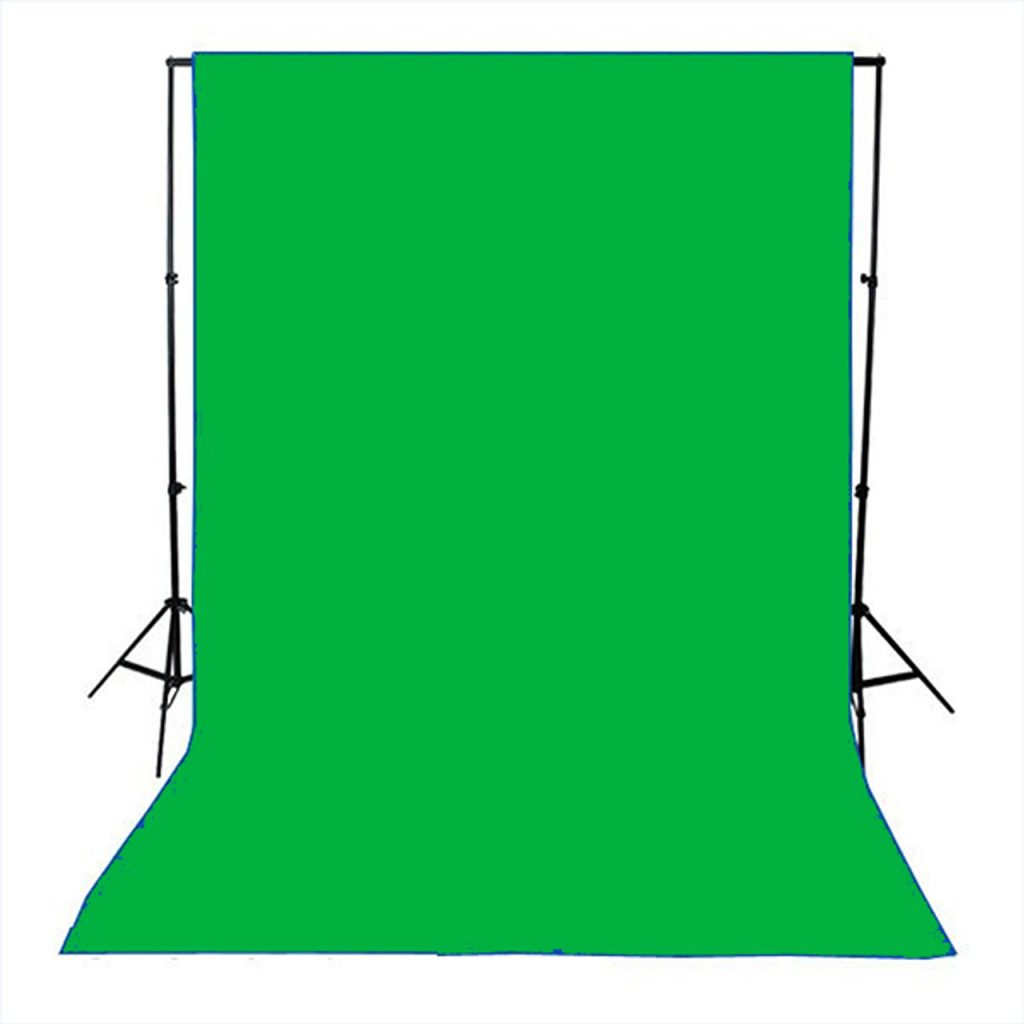

The secret to business success: accurate contact data! Order now and see how it transforms your outreach. https://telegra.ph/Personalized-Contact-Data-Extraction-from-Google-Maps-10-03 (or telegram: @chamerion)